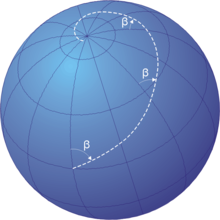Scribble Maps widgets up to now have been completely flash based, with the rise of the iPad we wanted to make it so that any map you can make using Scribble Maps can be seen by anyone anywhere.
So what we have done is upgraded our widget so that we can have the best of both worlds, a flash based widget, and if flash isn't there, a fall back to a javascript version. In addition since the new widget uses iframes, instead of hard code, this allows it to be easily embed into services such as blogger more easily.
However, if you currently have an embed and would like to take advantage of the new system, you will need to upgrade your embed code. The easiest way is to load your map and then use the get widget code, alternatively you could do it manually, the new embed code looks like this:
So what we have done is upgraded our widget so that we can have the best of both worlds, a flash based widget, and if flash isn't there, a fall back to a javascript version. In addition since the new widget uses iframes, instead of hard code, this allows it to be easily embed into services such as blogger more easily.
However, if you currently have an embed and would like to take advantage of the new system, you will need to upgrade your embed code. The easiest way is to load your map and then use the get widget code, alternatively you could do it manually, the new embed code looks like this:
<iframe width="550px" height="400px" src="http://widgets.scribblemaps.com/widget.html?id=mymapid&d=true&mt=false&z=true&l=false&p=true" frameborder="0" style="border: none; margin: 0; padding: 0"></iframe>where mymapid is replace with your own mapID. Just like the old widget, this widget also has support for rendering KML directly by setting the kml parameter.
There is a caveat, we have some custom features, such as line styling, that will not be properly rendered out in the JavaScript version, however, we will constantly be upgrading the JavaScript widget to get it as close as possible to the flash based widget as we can. If you would like to see how your map will look in the JS widget, you can load it using our mobile viewer at http://m.scribblemaps.com.
We are very excited about this, and look forward to more of your creations.
Happy Mapping!